I totally get it! Picking the right website platform can be hard on your own. Maybe you’ve been on Wix forever and are feeling limited, or you’re using a WordPress theme but it’s way too complex for you (how many WordPress plugins is too many…?). That is why I’m here to guide you through the basics of each platform, and share with you why I’m OBSESSED with Showit and Showit website templates!
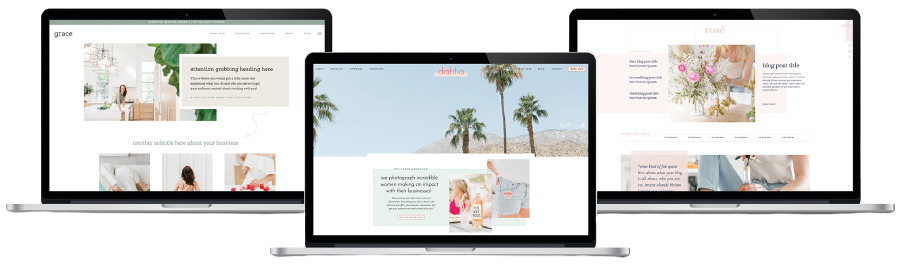
What is WordPress?
WordPress is one of the most popular website design platforms there is, but why?
Sure, it has handy built in WordPress themes, but in my experience, the design back-end of WordPress can be pretty clunky, nowhere near as enjoyable and easy as Showit is to design websites. I used WordPress for years for my client’s websites and my world was ROCKED when I switched over to Showit!
If you need a custom-coded website with a shop and one-of-a-kind features, and you want to pay extra to have a web designer/developer add custom code to your website then WordPress is a great option. But for most entrepreneurs and small businesses, not only is this not in the budget, it’s just not needed. (That’s why I created my semi-custom brand and website packages that are perfect for entrepreneurs who are just starting out!)
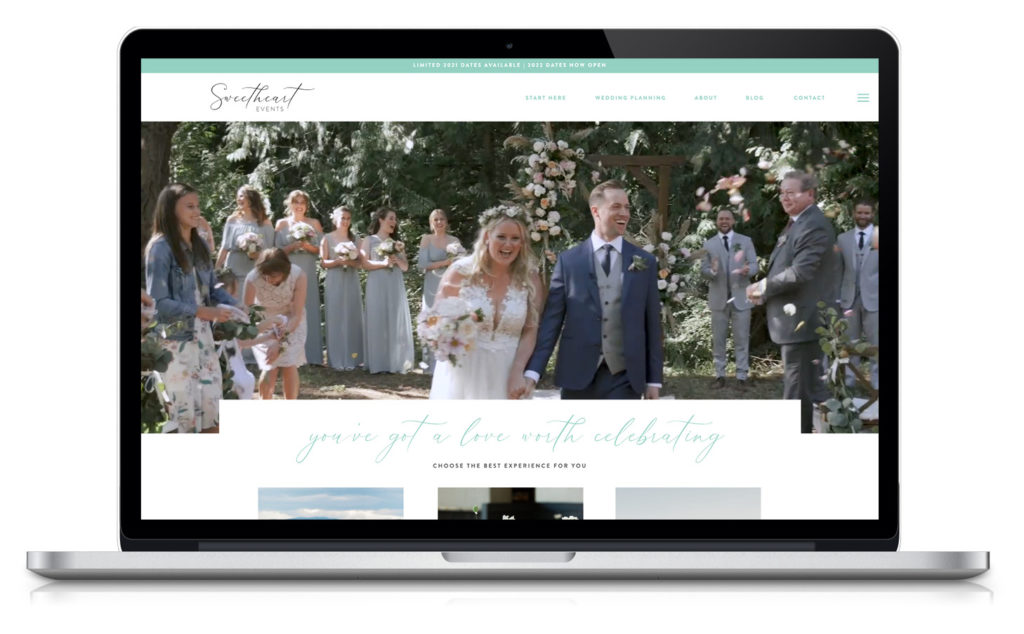
When comparing pricing, WordPress pricing compared to Squarpace vs. Wix vs. Showit is sightly cheaper (because you’re only paying for hosting) – however the cheapest open is not always the best option! With a basic WordPress site, you’re pretty much “on your own” and don’t have access to an awesome customer service team to help you, like you do with a platform like Showit.
WordPress Pros + Cons
PRO + CON: Very customizable… IF you know how to code
CON: Designing within a template is clunky, not to mention trying to design a mobile site to complement your desktop design
PRO + CON: Cheaper than other platforms, but only because you don’t have the same quality of platform or 1:1 support
PRO + CON: You can have an online store with WooCommerce, although I’ve found it’s not as user-friendly as Shopify’s e-commerce platform
What about Wix?
If you are like most first-time business owners you may have found yourself with a Wix business website. Sure Wix is a great platform if you are just getting started, but doesn’t your business deserve better?
Wix is one of the most basic website platforms out there with very limited functions and very few customizations. If you are on Wix, it’s time to make the transition to another platform! Just like Crystal Rainbow Borrelli did with her website! Crystal took her old website which was hard to customize and edit off of Wix and now has a GORGEOUS website unique to her and customized for her brand (on Showit of course)!
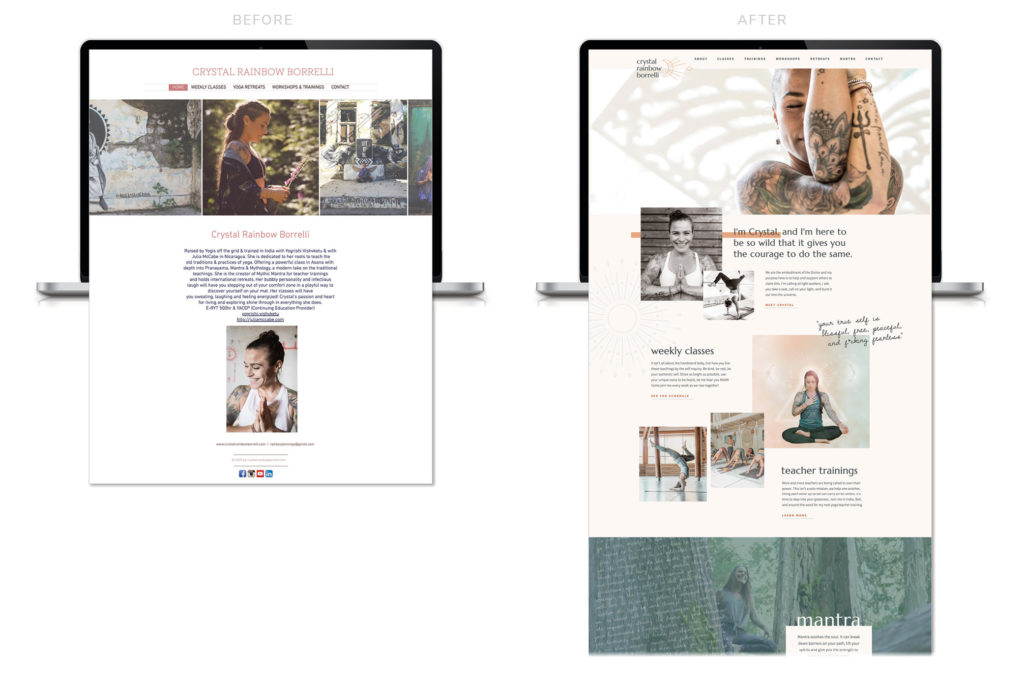
Wix Pros + Cons
PRO + CON: Very basic and simple, but that means you’re limited in features and functionalities
CON: Not the easiest to update/change on your own
PRO + CON: Same price as the rest of the website platforms, so why not pick a “better” platform for your website
Squarespace vs. Shopify
It’s no secret by now that I am a Showit fan… Squarespace is like a mini Showit with limited capabilities and a lot simpler designs. With Squarespace templates, there are limitations on how you can showcase your work and what integrations can be used. If you are looking for a simple website with no bells and whistles and limited access to 1:1 support (compared to Showit’s incredible support team), then Squarespace might be what you’re looking for. All that said – the pricing of Squarespace versus Showit is nearly identical – so why wouldn’t you go for the better of the two? 😉
At this point, you’re probably wondering, but Danielle “what about Shopify?”. If you’re wanting a website that is primarily e-commerce based, Shopify is where I send the majority of my clients. With Shopify you can integrate a physical store just like Vancouver Fashion Truck did, it’s so easy you can do it yourself! (Plus – who doesn’t love a good DIY?)

But – if you’re only looking to only host a few products such as a print shop or digital downloads look no further though, Showit it your place to be! Showit is designed to handle a smaller amount of products while highlighting your brand, services and blog.
Squarespace Pros + Cons
PRO + CON: Simple and easy to use to design your website, lots of templates to chose from, but not as much creative freedom as Showit
PRO + CON: Same price as the rest of the platforms
CON: Many Squarespace websites “feel/look” like Squarespace websites (ie. very similar to one another)
Shopify Pros + Cons
PRO: Built for e-commerce, if you need an online shop, one that can integrate with a physical store too, Shopify is for you
PRO: User-friendly when it comes to using a template and creating your online shop
CON: Limitations when it comes to template design and what you can do with it visually (without any custom coding)
PRO + CON: Similar price range to all the other platforms
Why Showit?
Showit websites are the be-all-end-all. I’m obsessed. Your Showit website will be the last website you ever need.
Why?
With Showit websites and templates the customization possibilities are endless! We get to take the vision that’s in your head, and make it a reality – and then some! Think of Showit like a digital scrapbook, we can overlay text, images, hand-drawn elements, you name it!
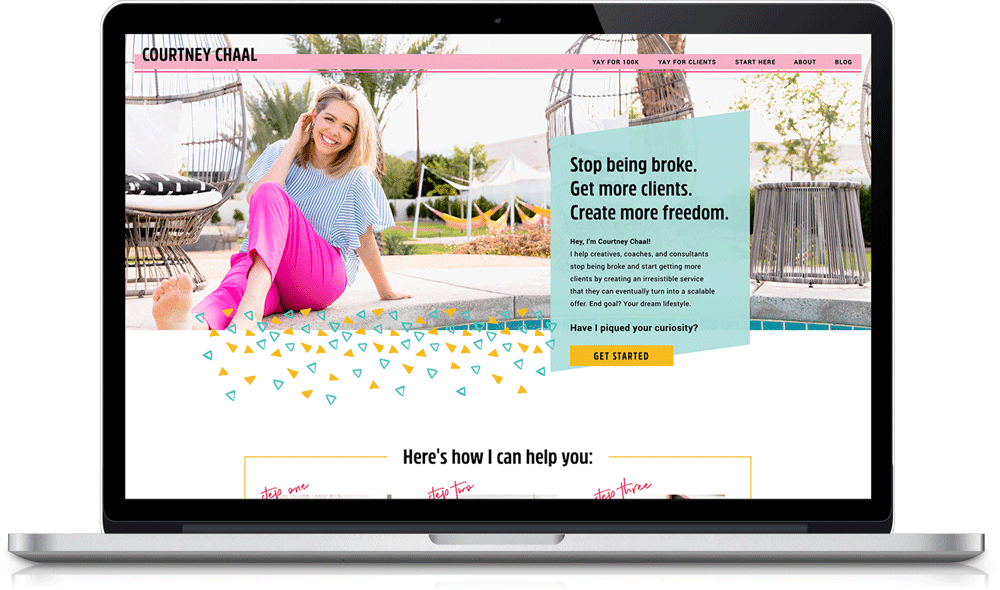
Yes, Showit websites are slightly more “expensive” than hosting your own website on another platform such as WordPress, but it’s worth every penny. The live 1:1 support that you get from the support techs is SO helpful, and has been a lifesaver!
The back-end blog side of a Showit website is still WordPress, which means you don’t have to learn a new platform if you’re already familiar with blogging on WordPress, and if that’s new for you – it’s super easy to learn! You still get all the SEO capabilities of WordPress (love me a Yoast SEO plugin), but the hosting and design power of Showit!
For those curious – Showit hosts all its websites on WP Engine – an awesome hosting platform. You keep your domain on GoDaddy or wherever you have it, and Showit migrates your site over to its new hosting home! Showit will also migrate all your blog posts from your old website to your new one – so you don’t have to worry about losing any content!
Need to see it for yourself? Check out my three designer Showit Templates and the endless creative capabilities you have with a Showit website!
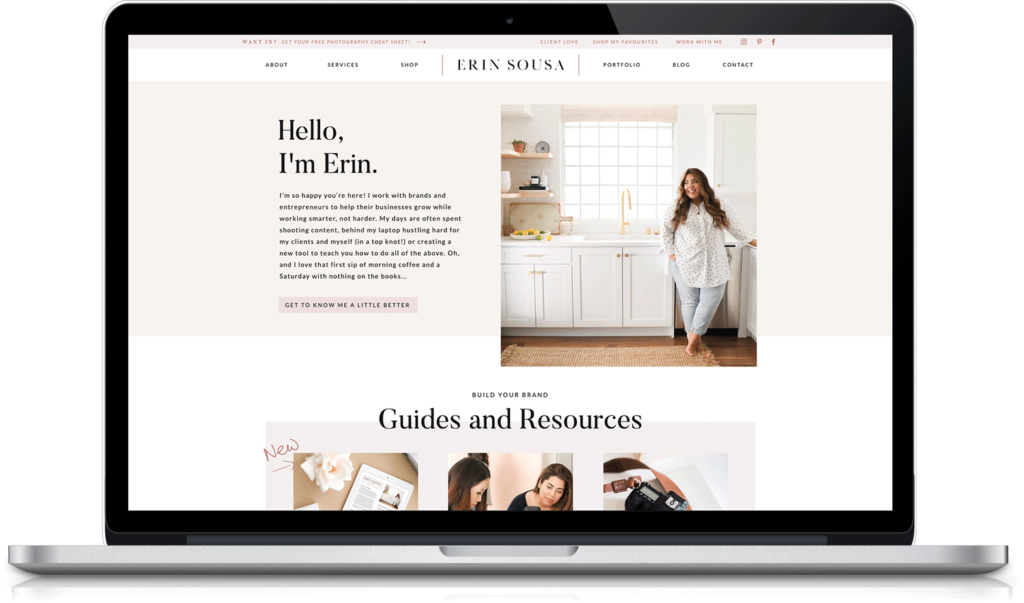
Showit Pros + Cons:
PRO: The creative freedom you have, even when starting with a template, it is 100% customizable to create your DREAM website!
PRO: The blogging backend is WordPress – easy to use to blog, all the SEO functionalities you’re used to
CON + PRO: It doesn’t support a fully e-commerce based website, but you can sell a small selection of products (eg. a print shop, digital products)
PRO: The most incredible support techs to help you whenever you need, as you’re designing and creating your website
PRO + CON: The price is comparable to other platforms, but if you’re coming from a 100% WordPress website, you can expect to pay a little more for all the features and quality of the Showit platform (versus what you used to pay to just host your WordPress site)
Want my top five website design tips (regardless of the platform)?
Download your free design guide today!
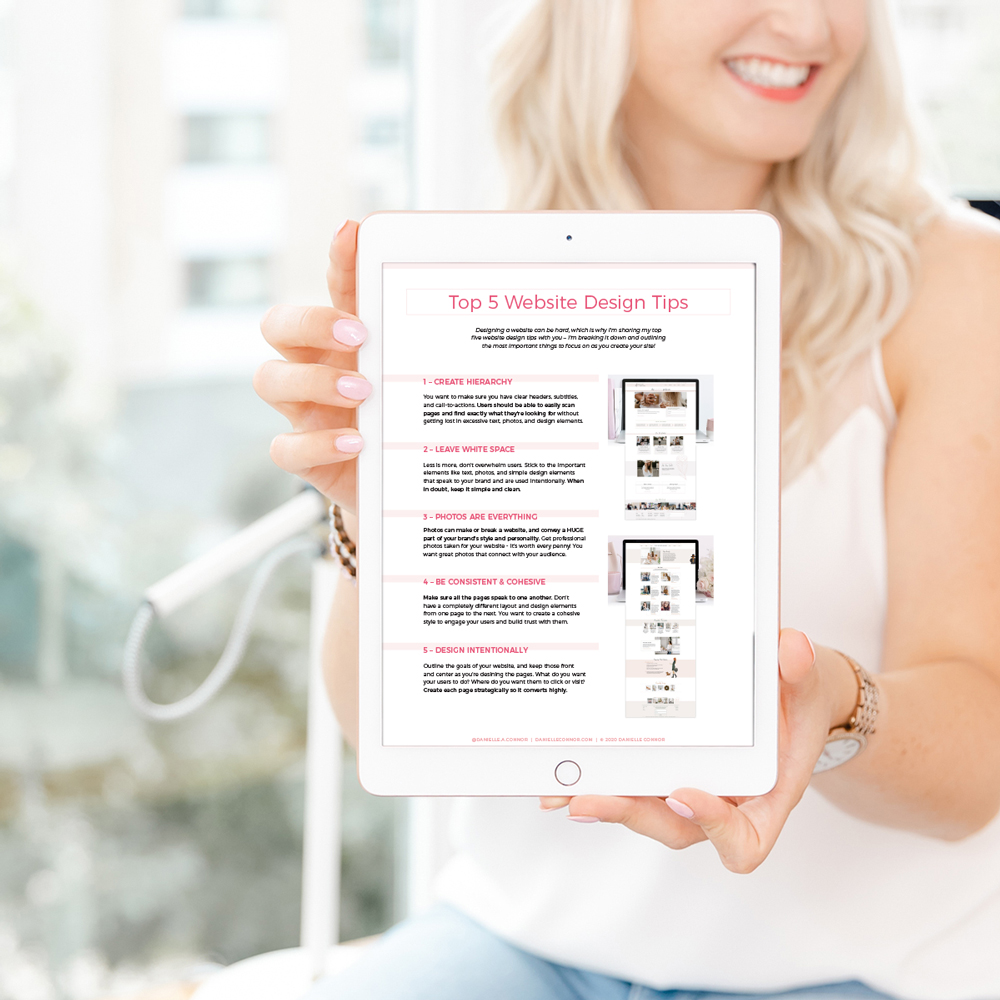
Don’t want to DIY your own website?
Don’t worry I’ve got just the thing for those who do not want to do it themselves or don’t have the time! Check out my semi-custom and custom services and let me do all the heavy lifting for you. With my semi-custom and custom services, I’ll build you the brand and website of your dreams on Showit!
Ultimately, the decision is up to you!
When picking the right website platform the decision is ultimately what is best for you and your business – each platform comes with its pros and cons. Do your research and don’t forget to check out my Showit website templates or my custom and semi-custom services which are designed for busy entrepreneurs just like you!
Share in the comments below which Showit feature you are most excited for!? The 100% customizable design? The side-by-side mobile and desktop design? The easy to use (and with ZERO limitations) drag-and-drop functionalities? No coding necessary?
